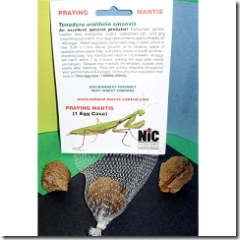Have tabbed browsing your way![]()
Right from the start, one of Firefox’s strengths has been tabbed browsing. But if the tabs don’t behave quite the way you want them to by default, or you hate the way the default behaviors have changed since Firefox 1.x, the following changes will bring them in line.
Corral close buttons
The integer preference browser.tabs.closeButtons controls how the close buttons (the “X” icons) are rendered on tabs:
0: Display a close button only on the currently active tab. This is a nice way to keep from accidentally smacking into a close button for the wrong tab.
(You can press Ctrl-F4 to close only the current tab, but many mouse-centric people never bother to do this.)
1: Display close buttons on all tabs (default).
2: Don’t display any close buttons; the only way to close a tab is by pressing Ctrl-F4.
3: Display one close button at the end of the tab bar (Firefox 1.x‘s default).
Open search results in a new tab
This one is a favorite of mine. When browser.search.openintab (a Boolean preference) is set to true, any searches launched from the Search tool bar are opened in a new tab instead of overwriting the contents of the current one. I can’t tell you the number of times I mistakenly wiped out my current page before I started using this.
Note that if you launch a new browser window with Ctrl-N and perform a search there, you’ll see the search results and the default home page for the new browser instance loading in separate tabs.
Open bookmark groups in new tabs
If you open a group of bookmarks at once, Firefox’s default behavior is to replace any existing tabs with the newly opened pages. Set browser.tabs.loadFolderAndReplace (Boolean) to false, and opening groups of bookmarks will append new tabs to the existing window instead of overwriting existing ones.
Squeeze more tabs into the tab bar
The integer preference browser.tabs.tabMinWidth controls how narrow, in pixels, tabs can be shrunk down before scroll arrows appear on the left and right edges of the tab bar.
The default is 100, but you can set this to something smaller so you can fit more tabs in the bar at once. Note, however, that you might find the shortened titles harder to read.
In the same vein, the integer preference browser.tabs.tabClipWidth sets the minimum width, in pixels, that a tab must be in order to show a close button. This is 140 by default, so if you set this to something lower, you’ll see more tabs with close buttons when the tab bar is heavily populated.